Default Port IP Addresses
Every OWC Jellyfish comes with pre-configured IP addresses for each port. You may need to know these if, for example, you are connecting to a Windows workstation.
On the OWC Jellyfish Mobile & Tower, the ethernet ports are counted starting from left to right, and then top to bottom. The ports on the OWC Jellyfish R24 & XT are counted starting from top to bottom, then left to right.
The first 2 ports are located on the motherboard, with the rest located on additional network cards. Note that the single ethernet port (IPMI) on the motherboard close to the USB ports does not participate in this count.
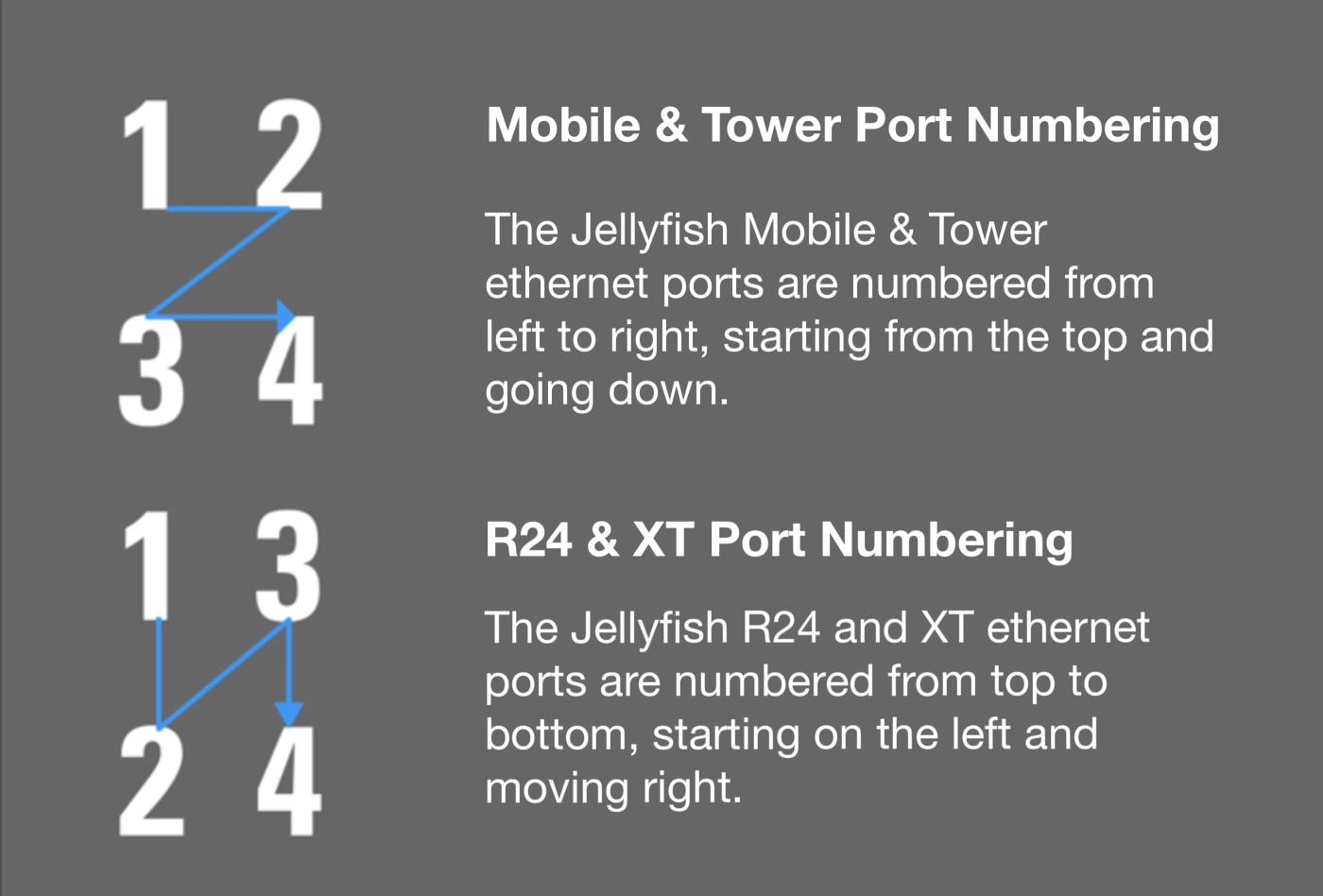
All ports are configured with the static IP addresses listed below. Please note that the IP addresses listed are for the Jellyfish. IP addresses for the workstation are identical except they end in .25 instead of .250.
Port 1 - 172.27.1.250
Port 2 - 172.27.2.250
Port 3 - 172.27.3.250
Port 4 - 172.27.4.250
Port 5 - 172.27.5.250
Port 6 - 172.27.6.250
Port 7 - 172.27.7.250
Port 8 - 172.27.8.250
Port 9 - 172.27.9.250
Port 10 - 172.27.10.250
Port 11 - 172.27.11.250
Port 12 - 172.27.12.250
Port 13 - 172.27.13.250
Port 14 - 172.27.14.250
Port 15 - 172.27.15.250
Port 16 - 172.27.16.250
The subnet mask is 255.255.255.0 by default.

